
Testimonials are the social proof that help convince prospects to do business with you. Once you have them, you can post them on your website or social media, add them to business cards, or place them in your agency brochures. But how can you make sure the testimonials you get are descriptive, authentic, and convincing?
If someone told you a new movie or TV series was “great” – would you watch it? You’d probably want more information. How is it great? What makes it entertaining? Who else likes it? The same principal applies to client testimonials. The best ones provide specific detail that resonates with your prospects. It makes them say, “Wow…this is exactly what I’m looking for!” But how do you get your clients to provide this level of specific detail without putting words in their mouth?
Like most effective business strategies, it starts with standardizing and systematizing your approach.
What Makes a Testimonial Good?
88% of their survey recipients have been influenced by an online customer service review (testimonial) when making a buying decision.
The best testimonials are specific. They highlight an emotion or a benefit, and make your prospect want to experience the same thing. For example, a previous client might be “so relieved their family finally has financial peace of mind.” Or they might be “thrilled with the savings on a new policy – hundreds of dollars per year!”
The best way to get specific feedback in a testimonial is to ask the right questions. Without good questions, you’ll probably get responses like, “She was easy to work with” or “He did a great job.” Those aren’t bad testimonials, but they aren’t extremely persuasive. They also aren’t specific – both could apply to any service provider, from an electrician to an accountant.
Wouldn’t you rather have a testimonial that says something like, “I never thought I’d be approved, but Joe Agent knew exactly which insurer had already approved folks with a history of skin cancer. With his help, I got the coverage I’d been looking for and my family has peace of mind.” You can get this kind of testimonial if you guide your client with a client testimonial questionnaire.
What Are Your Goals for this Questionnaire?
As you write your questionnaire, think about the goals you hope to achieve:
- Your goal for the agency: receiving a testimonial that’s specific and persuasive.
- Your goal for your client: making them feel that you value their input.
- A shared goal for both of you: reinforcing the idea that your relationship is a long-term partnership.
The questions you ask in your questionnaire will achieve your goal.
But how can you make the experience a good one for your client? Sending a list of questions all by itself isn’t going to create the experience you want. That’s why the questionnaire should include more than a bullet list of questions.
What Should Your Client Testimonial Questionnaire Include?
58% of their survey recipients are more likely to tell others about their customer services experiences today than they were five years ago.
Your questionnaire should include a heartfelt thank-you for being a client and for taking the time to complete this questionnaire. Be sure you tell them why you’re asking for this information so they understand how valuable their input will be. You should also provide clear instructions so the client knows what you want and how to proceed. Finally, you want to tell them how you plan to use their feedback. Once they understand the why, how, and where, you can dive into your list of questions.
Here's a specific breakdown of each of these elements:
- Branding and contact info. Your client probably won’t complete the questionnaire as soon as they receive it. If you send a link, they may bookmark it or save the email until they have more time. If you send a Word doc or fillable PDF, they may download it and come back to it later. Either way, be sure the questionnaire works as a stand-alone document, complete with your agency branding and contact information so they can reach you if they have questions.
- Remind them that you recently worked together to get their life insurance coverage in place. If you worked with them in person, you may also want to add your picture or a picture of your office to the questionnaire.
- Tell them why the information they provide in this questionnaire is helpful for you. Be sure you specify that you’re looking for honest feedback. You can use the constructive criticism to improve your agency, and the positive feedback as a testimonial.
- Tell them exactly what you want them to do. How should they return the questionnaire to you? Who is going to read it? Is the feedback anonymous? You may also want to give them a “due date” to inspire a sense of urgency.
- Avoid overwhelming your client with dozens of questions. Limit your questionnaire to one page, and make sure your questions prompt a specific answer. Here are some sample questions to get you started:
- What made you realize it was time to buy life insurance?
- How did you find me/my agency?
- Did you research or work with any other life insurance agents before choosing me?
- Why did you decide to work with me?
- How did you feel about the life insurance buying process before you started?
- How do you feel about the life insurance buying process now?
- Did you experience any problems or setbacks during the buying process?
- Did I (or members of my agency) provide specific help during the process? This might include answering questions, responding quickly, providing advice or suggestions, etc.
- Would you recommend me to a friend? If so, why?
- If you want to use their answers in public (i.e., on your website or social media), tell them. You don’t want them to be surprised when they return to your website and see their name and answers splashed on your home page! Include a statement that explains what you’ll do with the results, whether you’ll use their name with their answers, and how to opt out if they want. You may get fewer opt-outs if you use first names only, or initials rather than names.
- Thank them. End with a heartfelt thank-you! Make sure they know how much you appreciate them taking time out of their busy schedule to help you. You can also highlight how much you’re looking forward to working with them throughout their life, as their insurance needs change.
Create Your Questionnaire
Okay, so you’ve got a one-page draft of your questionnaire. Now what?
You have several options for creating your final copy:
- In the text of an email. Don’t want to do anything fancy? All the steps above can be achieved in a simple plain-text email. Just create your questionnaire in an email and save it as a draft. Copy and paste the text into a new email and send it to your clients. It’s fast, easy, and you can access it anywhere you have access to email.
- Google Forms. Google Forms are free and super easy to use. You can create open-ended questions as well as multiple choice questions. The forms are anonymous, though, so if you want to include a client name with the testimonial, you’ll need to include a question for this and ask how they’d like their name to appear if you choose to use their responses publicly. We explained how to use Google Forms in this post.
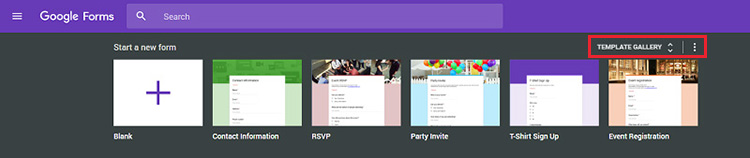
- A form hosted on your website. Create the form once, and send a single URL to clients. There are plenty of WordPress plugins to help you do this, from Contact Form 7 to Gravity Forms. If you're not using WordPress, Wufoo or Typeform will work. Any plugin or page builder that includes a contact form can be modified to act as a questionnaire.
- Word doc or PDF. You can also send them a Word doc or PDF to fill out and email back. This is probably the least efficient solution, since it requires you to be able to create a fillable PDF, or your client to have Microsoft Word or the ability to print and mail a PDF. They’re all do-able, but the other options have fewer barriers to completion.
That’s our look at creating a client testimonial questionnaire!
In a future post, we’ll cover the rest of the process—how to distribute your questionnaire, analyze your results, and turn your feedback into a finished product to share with the world.
