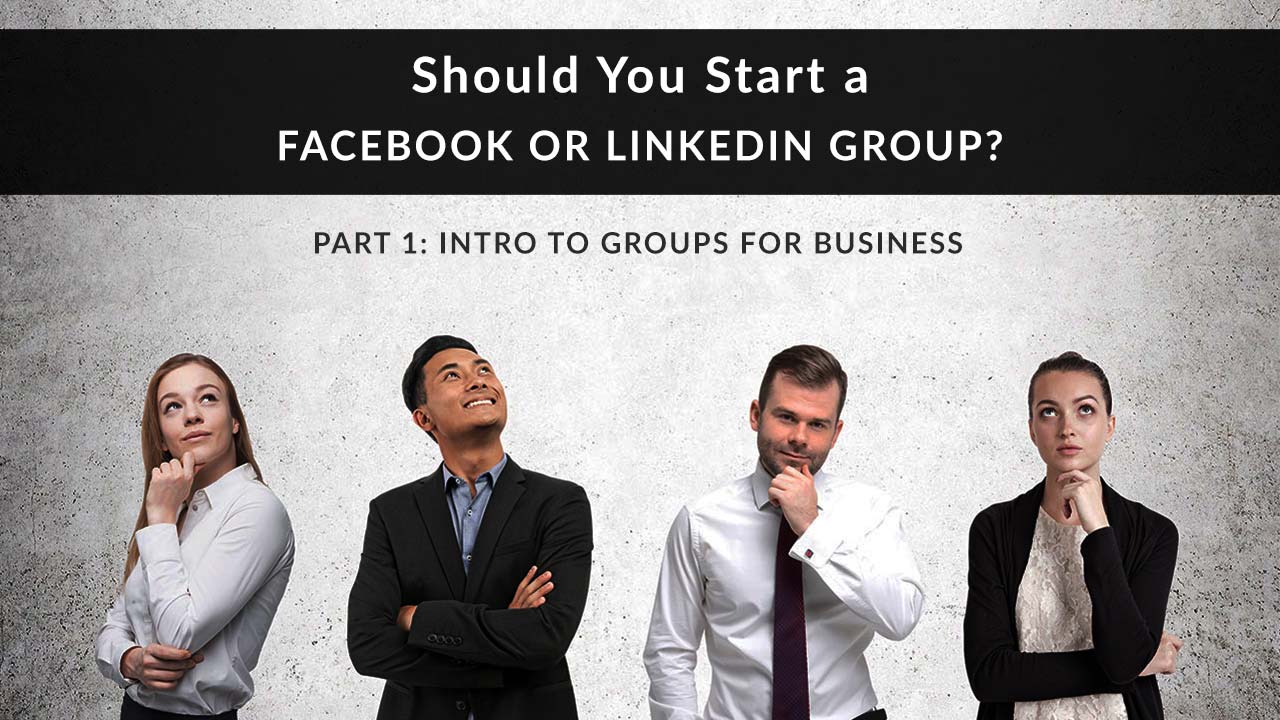
In marketing circles, there’s a new social media trend for everyone from educators to entrepreneurs — groups.
On Facebook, LinkedIn, and their own personal websites, entrepreneurs are giving their clients and prospects a dedicated space to connect, ask questions, and share ideas. The goal is to build an engaged community that comes to you for expert advice. Once you’re seen as a trusted resource, your community members can go from prospects to clients to brand advocates.
This is the first in a series of four posts where we’ll talk about the pros and cons of setting up on your own group on Facebook, LinkedIn, or on your agency website. No time to read? Check out video overview below:
One: Intro to Groups for Business
Two: Facebook Groups
Three: LinkedIn Groups
Four: Self-Hosted Groups
Why Groups?
Groups really started taking off in about 2015. At first, they seemed like a way to offset the increasing lack of organic reach on social media. But as the social media landscape changed, they ended up being much more than a traffic strategy. Not only were they better at creating an engaged community, they also gave entrepreneurs a launching pad for products like courses and eBooks, as well as for connecting with influencers.
Some business-related Facebook groups got so popular that their owners eventually closed them. It was just too hard to wrangle tens of thousands of members and their posts! Examples of popular but closed groups include Freedom Hackers Mastermind (47,000+ members) and Screw the Nine to Five (40,000+ members).
Other successful groups include:
- PostThis. The Washington Post’s Facebook group of 5,000+ lets their political reporters interact further with readers, sharing their best pieces and behind-the-scenes info.
- Personal Branding Network. This 19,800+ member LinkedIn group created by Dan Schwabel is all about connecting people with experts to help them build a brand online and IRL.
- Declutter My Home. With 47,000+ members in this Facebook group, you know this is a hot topic across many demographic groups.
- Grown and Flown Parents. This 93,000+ member Facebook group is specifically for parents of 15-25-year-olds who want help and support as their kids gear up for college.
- Insurance Professionals. This LinkedIn group has 215,000+ members from all insurance sectors, from life to health to P&C.
What Consumers Get from a Group
You may be wondering why groups caught on in such a big way. What's the benefit of a group as opposed to, say, Facebook friends or an Instagram feed? Groups give people two things they can't always get from plain old social media feeds: a shared space with others who have the same interest or goal, and access to someone who has experience or expert-level knowledge.
To the consumer, being in a group is like having a personal coach and a cheering section all to themselves. The other group members help with support, research, advice, and networking. The expert/group owner is there to provide insight, direction, and accountability the other group members can't. As social media gets more fractured (and, let's face it, potentially toxic), groups are a refuge - a curated environment that banishes distractions and focuses on a single shared goal.
Given that groups have remained a popular way to build a brand, grow a fan base, and position yourself as an expert, should you dive in? And if so, should you join one…or start your own?
Joining a Group
If you’ve never joined a Facebook or LinkedIn group before, join one now to get a feel for how it works before you decide to start your own.
To browse Facebook groups, find the Explore section. It's on the left if you're using a desktop, or in the hamburger menu if you're on mobile. Under Explore, click or tap Groups. You'll see a list of groups you're in or have been invited to. To find new groups, click or tap Discover and search using your location or an interest.
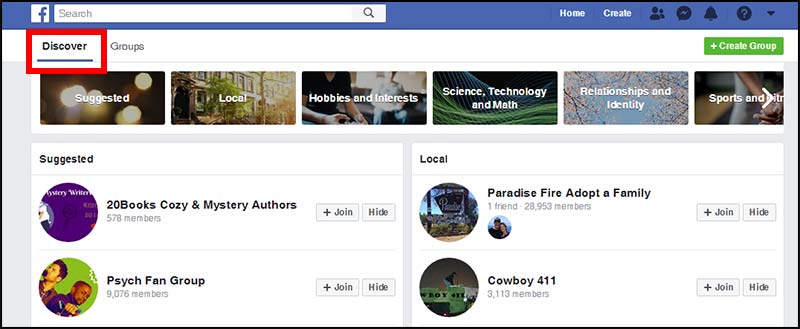
To find new groups on LinkedIn, use the search bar at the top of the home page. Search using keywords - choose an industry, company name, product name, or general subject. To find the groups you're already in (and may have forgotten about), select Work from the main menu. From the list of more LinkedIn products, choose Groups. There's a "discover" link at the bottom of this page, which drops you into the complete list of LinkedIn groups. It's overwhelming to browse, so stick with the search function at the top of the home page to narrow your results.
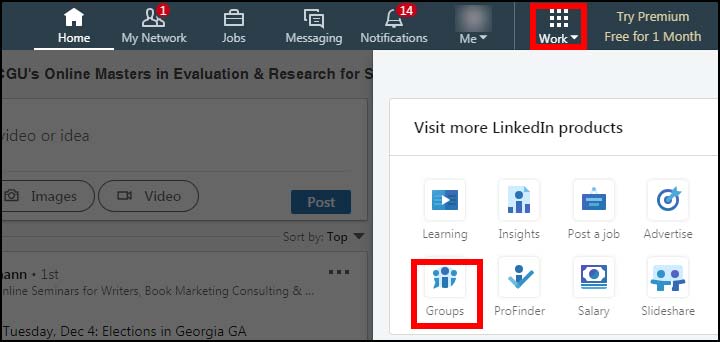
Not sure what to join?
- Try a local group. Many cities have business networking groups, neighborhood watch groups, buy and sell groups with local items for sale, etc. In fact, participating in a local group can be a great way to build your reputation as a trusted advisor. That’s exactly what Jared Bellmund of Carolina Living Insurance did to grow his business (check out this post on AgencyNation.com for the full story).
- Join a marketing or business growth group. Looking for digital marketing advice? Sales tips? All of the above? Business growth and marketing are two extremely popular topics for Facebook groups.
- Join a group dedicated to one of your personal interests or hobbies. You may have the best learning experience in a group that’s not connected to business at all. Get a feel for the kind of interactions people have, and the comfort level they have in sharing with group members.
Starting a Group: Advantages and Disadvantages
If you like the group experience, the next step is deciding whether it’s time to create your own group for clients and prospects. Let’s take a look at what that entails.
The Advantages
- Groups are easy for your clients and prospects to access – most probably already use Facebook or LinkedIn, the two most popular networks for building groups.
- Groups encourage actual discussion, rather than passive clicking.
- You can sidestep the charged political and cultural topics that tend to take over the public feeds.
- Groups have an exclusive feel. An invitation to your private group is a good way to make a client or prospect feel special.
- Group content is not publicly viewable for non-members. It’s a safe space where people can ask more detailed questions and get personalized responses.
- You can require people to answer questions before joining. This is your chance to not only screen members, but to learn something useful about them. What’s their biggest financial fear? What challenge are they currently struggling with? Do they have a retirement plan?
- In the group, you can ask questions, take polls, post documents, and get feedback from your group members. This is a valuable marketing resource for you!
- You can identify your group as a local group if you want to encourage in-person appointments or meet-ups.
- It doesn’t cost anything.
The Disadvantages
- It’s another thing you need to manage. If you make your group private, you have to remember to check for new member requests frequently.
- Groups take time to build and grow. You can’t start a group, post for a week, then expect it to bring you leads. It’s a long-term strategy.
- It’s up to you to police the people and comments in your group. Self-promotion is the biggest problem in many groups. If you’re fine with clients and prospects promoting their own services, that’s one thing. But if you’re not and it happens, are you comfortable blocking or deleting a client? How might that affect your business relationship with them?
- The space belongs to Facebook or LinkedIn, not you. They could change the rules, revoke your access, or otherwise alter the group at any time.
- You could be driving traffic to your website or mailing list instead. This is the only way to make sure you can keep communicating with clients if they close their social media accounts, take a social media break, or you close the group.
These are the big-picture points. Of course, there are other benefits and disadvantages that are platform-specific. We’ll go over Facebook groups, LinkedIn groups, and private self-hosted groups in future posts. Stay tuned!
That’s our look at starting your own Facebook or LinkedIn group!
We'll get more in depth in the next few posts. Have you already started a group? If so, tell us where and how it's going!
