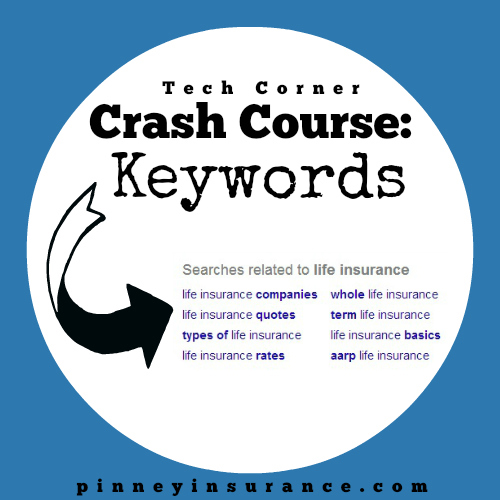
You might think keywords have nothing to do with you if you're building your personal brand as a financial advisor. After all, your name is your brand, isn't it?
To a degree, that's true.
But what happens when a prospect you haven't met searches online for a "life insurance agent in "? Or looks up "how to save for retirement at age 40"?
Would your website or blog posts show up in that search? Not if you haven't optimized them for the right keywords.
How to Brainstorm Your Keywords
If you're not sure what a keyword is, let's start with a basic definition. A keyword is a word used to find information when researching. In terms of online research, a keyword is what you type into a search engine to find the information you're looking for.
If you optimize your web presence with specific keywords, it's more likely you'll be found when clients and prospects search for those terms.
To get started, brainstorm a list of your specialties. Think about the questions your clients ask most often. What problems do they need you to solve? What solutions are you uniquely qualified to offer?
Ranking for the "right" keywords can make or break your website. Through the detective work of puzzling out your market's keyword demand, you not only learn which terms and phrases to target with SEO, but also learn more about your customers as a whole.
For example, if your specialty is talking to young parents about cash value life insurance (hello, college fund), you'll want to research keywords like "college savings plan" or "use life insurance to pay for college." While you're brainstorming, jot down as many search terms as you can. In this stage, you want to think like a client, not an advisor.
How to Refine Your Keywords
You're probably staring at a pretty long list right now, so let's get started narrowing it down. There are plenty of free tools that can help with this. Most tools give you suggestions for additional keywords you might not have thought of. In some cases, these may be better than your originals. Add the ones you like to your list, then check all of them to determine which keywords have the highest search volume. The bigger the search volume, the more potential traffic you'll get from them.
Here are the free tools we use to do this:
- Google AdWords Keyword Planner. Don't worry, you don't need to use AdWords to use this tool. It lets you collect keyword suggestions as well as check search volumes and search history. It's the fastest, easiest way to see how many people search for a given term. Remember, fewer searches for a keyword mean not as many people are looking for that information...but it also means you have a greater chance of being found by those searchers. Ideally, you want to balance very popular keywords with a few less popular ones. This gives you the best overall chance of reaching your target audience.
- Ubersuggest. This tool provides you with nearly endless variations on your keywords. It organizes them alphabetically, so you can see at a glance which variations people are likely to use. For example, if you plug in "life insurance college fund," you'll see quite a few results that mention Gerber life insurance. You may not want to optimize for this keyphrase, but it's helpful to see how often people associate Gerber life insurance with college funding. (Your next step might include writing a blog post that talks about the benefits and/or drawbacks of a Gerber policy.)
- Soovle. This tool searches Google, Wikipedia, Amazon, Yahoo, Bing, and YouTube for your keyword. It shows you how keywords vary depending on where people search. For example, we looked up "final expense" and found that 3 of the 4 top searches on Yahoo include the phrase "met life." This doesn't happen with the other search engines. Again, you might not want to optimize for "met life final expense" specifically, but now you know there are a lot of people out there who associate final expense insurance with Met Life specifically.
How to Incorporate Your Keywords
Okay, so you've narrowed down your keyword list. Now what?
Select 3-5 that best reflect your specialties, interests, and client base. What do you most want to be known for...and what are you really good at? Pick a combination of keywords for product types (i.e., cash value life insurance) and "how to" or "question" phrases (i.e., how to use life insurance to pay for college). Remember, not all clients will know the name of a specific product or carrier. They may be searching blindly by typing a question into a search engine. That's why you need a healthy mix of both types of keywords.
Now, work those 3-5 keywords into your online content. This means applying them to the "About Me" page on your website, individual blog posts, your LinkedIn summary, your social media bios, and any other online content you create. Don't include every keyphrase in every piece of content, however. Search engines can tell when you "stuff" your content with keywords--and they don't like it. Just be natural in the way you talk about your specialties and how you can help people solve their financial problems.
For example, if you're writing a blog post for your keyword "cash value life insurance," use it in the title of your post as well as the first line. After that, let it occur naturally as you write. Keep your content focused on solving a prospect's problem, and you'll produce something that's both valuable and optimized.
Using keywords is only one way to become a 21st Century Producer. To get the full scoop, click here to download Ryan Pinney's eBook, The Innovator's Edge.
