
In a previous post, we talked about asking the right questions in a client testimonial questionnaire. When you ask the right questions, you get great feedback – and fantastic sound bites for your marketing. But once you’ve got this feedback, what do you do with it?
In this post, we’ll go over how to distribute, analyze, and market with your questionnaire.
Step 1: Distribute Your Questionnaire
Do you have a standardized and systematized method for getting feedback from new clients? If not, now’s the time to start. Your first step is to decide when you want to approach a new client and ask for a testimonial or other feedback. You could include the request in your onboarding packet, or you could wait until they’ve settled in as a client and ask for a testimonial a few weeks later.
- The benefit of waiting a few weeks: It gives you a chance to check in on them once their policy is in-force. Do they have any questions that came up in the meantime? If so, ask them to give you a call or message you on social media. If not, you can ask that they fill out your client testimonial questionnaire.
- The benefit of including this request in your client onboarding: It makes the request when they’re most familiar with you and the life insurance process. They’re also very likely to read through your onboarding materials, so it’s less likely your questionnaire will be ignored.
Using Marketing Automation with a CRM
If you use a CRM like Insureio to automate your workflow, we recommend using an online form for your questionnaire rather than an attachment. That way, you can add the link to an existing onboarding email, or create a new email just for delivering your questionnaire link. Your CRM can send it out to every new client like clockwork, without you needing to manually add an attachment. If your CRM has a delay setting, you can use that to ensure your new clients get the questionnaire at the right time.
In Insureio, you can do this by adding a new task to your In-Force status. That task might be a to-do, if you need to attach a document to an email manually. Or it might be an automated system-generated message, if you can send a link via email or text. Create this task so that it takes place before your annual review reminder but after the last process-related task has been completed.
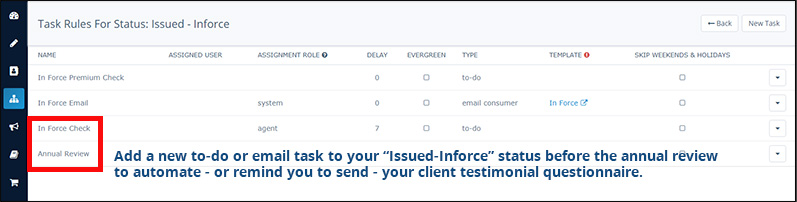
Step 2: Analyze the Results
Distribution isn’t the only process you should standardize and systematize. What will you do when you get a response? Who reads that response? Is there any follow-up required? Where are these questionnaire responses stored? It’s not hard to answer these questions and create a procedure. You just need to devote the time to put it on paper so you and your staff can provide the same response every time.
Here’s a sample workflow:
- Check inbox or Google Forms daily for new responses.
- If questionnaire is a document, save returned copies in this location: _______________
- If questionnaire is a Google Form, screenshot or copy/paste responses and save in this location: _____________
PRO TIP: If you use Zapier (free and paid plans), you can connect your Google Form with Google Sheets and automatically transfer new survey responses to a spreadsheet. You can also integrate responses from JotForm, Typeform, Ninja Forms, and Gravity Forms into Google Sheets. For extra credit, you can also have Zapier send you an email via Gmail when your Google Sheet is updated, create a new Trello card, an Asana task, and more.
- Read responses.
- Are they positive? If so, select responses (whole or partial) for marketing.
- Are they negative? If so, determine the appropriate response. You may want to email or call the client to thank them for their feedback, and discuss the matter as needed. If responding via email, do we have a starter template to use for this response? Does the issue raised need to be discussed by staff? Does the client’s experience point to any changes needed in our routine to avoid miscommunication?
Step 3: Use Snippets in Your Marketing
One of the best parts about getting good feedback is telling the world. You earned this feedback—show it off! In our prior post, we suggested telling your clients how you plan to use this feedback in the questionnaire doc itself. This way, they know their words might appear on your website or social media, and can opt-out if they want.
Keep a file with the good snippets from your questionnaire responses. Every month or two, make time to update your marketing materials with your new testimonials. Set a calendar reminder if you need to be prompted to take the time to review your questionnaire results.
7 Ways to Use Client Testimonials
- Read them out loud in a video. Show off your office and your personality. Print out your best testimonials, read them on camera, and thank the client who said such nice things about you. Upload these videos to YouTube and then embed them on your website for everyone to see.
- Make sharable social media images. You don’t need to buy any software if you use Canva, PicMonkey, or Pablo– just bring in a background image (available free from Pexels, Pixabay, or Unsplash), put your testimonial text on top, download the new image, and you’re done.
- Include a testimonial in your email signature. If you made a video, take a screenshot, paste it into your email signature, and link it to the video on YouTube. If you made a sharable social image, downsize it and add it to your email signature.
- Post your images on your website. Don’t neglect your website – especially your home page and about page. Be sure you include testimonials in text or images on these pages.
- Include testimonials in any client brochures you have. Have you created any client brochures that summarize your services? Go back and add your three best testimonials.
- Put a testimonial on the back of your business card. Your card is what people use to remember you by when they meet you in person. Why not provide social proof at the same time?
- Turn testimonials into framed artwork and hang them in your office. You can use the graphics platforms mentioned above (Canva, etc.) to create artwork out of your testimonial snippets. Print them, frame them, and hang them in your office.
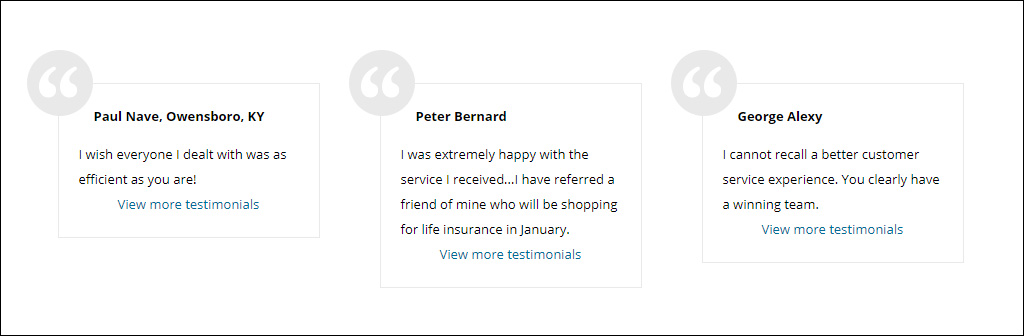
That’s our look at how to use your client testimonial questionnaire!
How have you used client testimonial snippets? What’s been the most effective? Tell us in the comments!
