
Need more ideas for social media posts, LinkedIn posts, or blog posts?
The best place to turn is your customers’ questions. But what if your customers are feeling shy…and your list of frequently asked questions is running low?
There are three easy places you can turn for easy answers to get you back on track. Yes, you can also use advertising tools like Google’s Keyword Planner and SEO tools like Ubersuggest. These help you diversify and fine-tune your keywords. But we’re talking about the bigger picture. And for that, you can use the world’s three most popular search engines.
Best of all, you may find some insights that surprise you.
No time to read? Watch our video overview:
1. Google’s AutoSuggest
When you start typing a search term into Google, you’ve probably noticed that Google presents you with a short list of common queries that match what you’re typing. It’s helpful as a shortcut, but when it comes to serving your clients, these auto-suggestions can tell you what people are thinking about. That’s exactly what you want for your marketing efforts.
Let’s look at an example.
If we start with something pretty generic, we can still learn something useful. When we search for “life insurance,” here’s what we see from Google’s autosuggest:
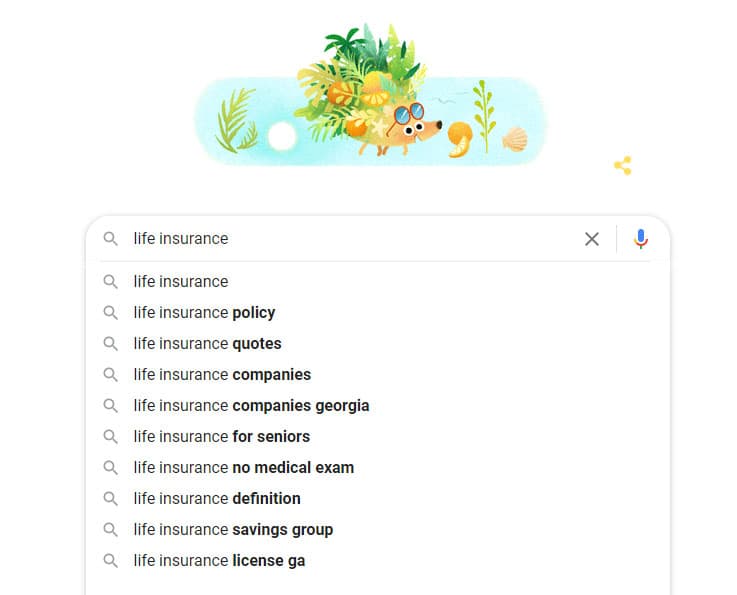
Topics you might want to cover if you haven’t already include:
- life insurance for seniors
- life insurance without a medical exam
- the basic definition of life insurance
And look what happens when we add just one word, “with,” to this search query:
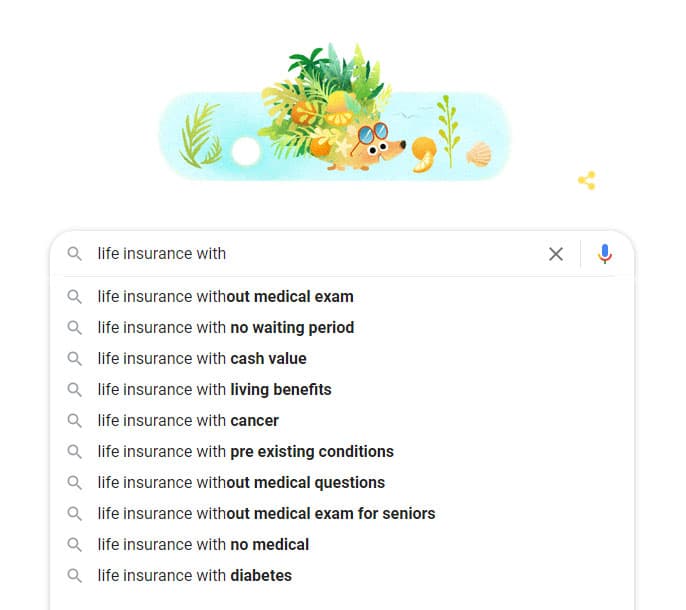
Now we’ve got a life of some seriously meaty topics to cover:
- cash value life insurance
- living benefits
- life insurance with people with cancer
- life insurance for people with diabetes
If you’ve already covered each of these big-picture topics, you can use subtopics like cancer or diabetes and use auto-suggest to generate even more topic suggestions for you.
You can also tweak the words in your search query just a bit to get an entirely different set of results. We swapped “with” for “for” and got several new, valuable subtopics to look into:
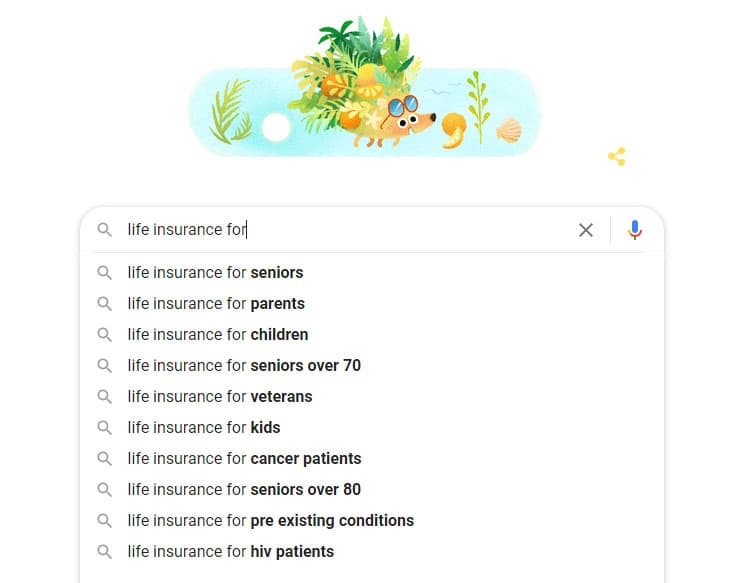
Now we’ve got another list of big topics to cover:
- seniors and life insurance
- kids and life insurance
- veterans and life insurance
- HIV patients and life insurance
Every time you swap out a word in your search query, you’ll get wildly different results. As a third experiment, we swapped “for” for “and” and got another long list of topics people are asking about:
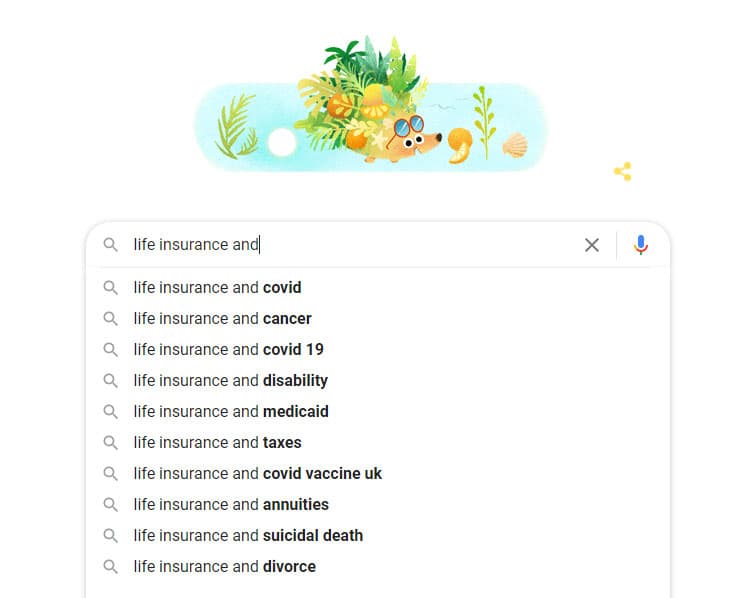
If you didn’t already have these topics covered extensively, now’s the time to address them:
- life insurance and COVID
- disability
- Medicaid
- tax implications of life insurance
- annuities
- exclusions in life insurance (i.e., suicide)
- divorce and life insurance
2. YouTube’s AutoSuggest
YouTube is the second largest search engine on the internet, behind Google. And because its audience isn’t necessarily the same as Google’s, you can get different results that might give you even more ideas.
One caveat here – don’t expect these results to be quite as helpful as Google’s. YouTube is still primarily an entertainment platform. Although educational videos are plentiful, people aren’t searching for them with the frequency they are on Google, which affects the auto-suggest results. Still, you never know what inspiration you might find from a simple search. Let’s take a look, shall we?
Here’s what popped up when we started with the basic “life insurance.”
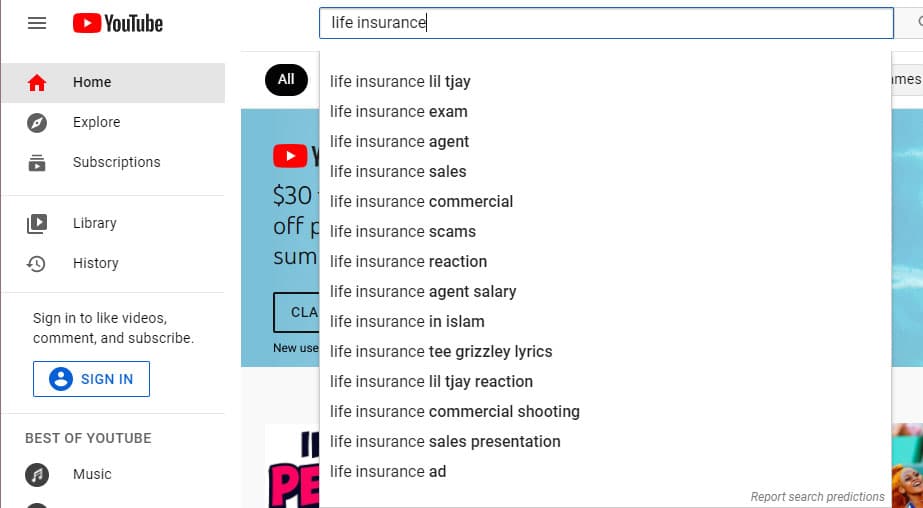
As you can see, we’ve got some results that might not ring a bell – unless you know who rapper Tee Grizzley is. If you’re an adventurous marketer and want to use his song “Life Insurance” as a springboard, go for it. But if you’re not, there are still a few interesting results to work with here:
- The life insurance exam
- Life insurance scams
- Life insurance reaction (this refers to “react” videos where YouTubers react to and discuss Tee Grizzley’s song)
We already knew no-exam policies were of interest to a lot of people based on our Google results. But the topic clearly has crossover appeal to the YouTube audience, too.
The “scam” search topic is also telling. It means there’s a trust gap we need to fill in terms of talking about life insurance.
How can you use that information to your advantage? For starters, you can use it to drive your content. You can make content explaining why permanent life insurance isn’t a scam, or why living benefits aren’t a scam. Use that keyword visibility and turn the topic to your advantage.
Even the “reaction” video subgenre gives us a few out-of-the-box ideas. You could make a life insurance “react” video to show surprise when quote results are lower than expected. You could ask clients if, once they’re covered with their new policy, they’d be willing to make a quick “react” video to share how they’re feeling now that their loved ones are protected.
For even more ideas, you can use the same drill-down technique we used above, adding words to your search query and letting the results take you down a rabbit hole for a little unexpected inspiration (like with the Tee Grizzley song).
3. Amazon’s AutoSuggest
Amazon is the world’s third largest search engine, believe it or not. And even though you can’t buy life insurance there (yet), it’s still a great resource to tell us what consumers want to know about life insurance and financial planning.
We suggest you start in the “Books” section. Here’s what you’re likely to see:
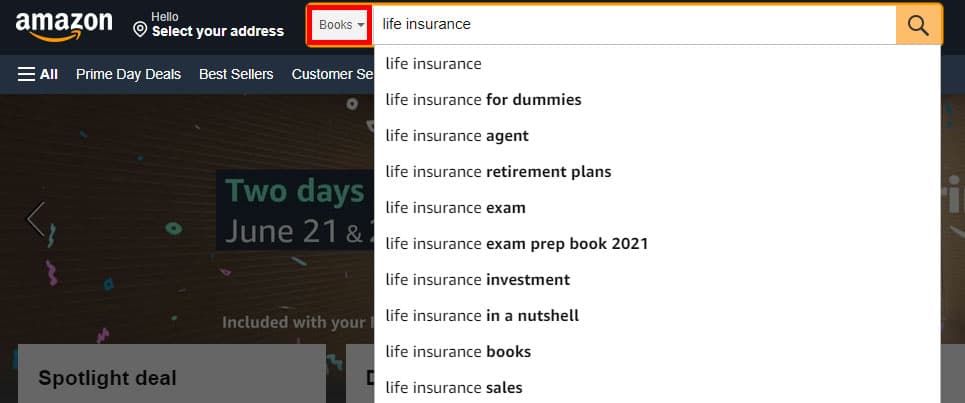
Skipping the study material entries, you can see right away that people are looking for books that fall into two categories:
- Life insurance for beginners, hence the “for dummies” search phrase
- Life insurance for financial planning, hence the “retirement plans” and “investment” search phrases
We didn’t get any results for the technique we used above (adding more words to the search query to get different results). So we clicked on the “retirement plans” auto-suggestion.
In the results, you’ll see several types of ads before you get to the top results.
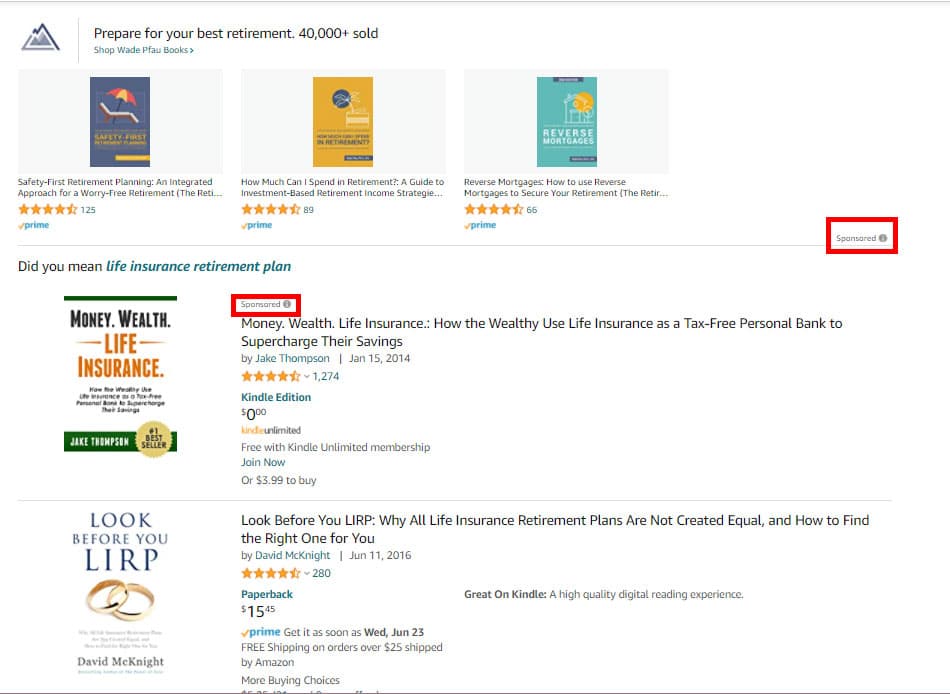
Scroll through the first page or two of results, and select a book with a lot of customer reviews. Those reviews are going to tell you what people liked, didn’t like, or hoped to learn by buying and reading that book. That’s exactly what you need – because you can give them that information directly on social media or your website.
On the first page of results, we clicked on a result with over 1,000 reviews. On the book’s sales page, hover over the star rating and then click “See all customer reviews.”
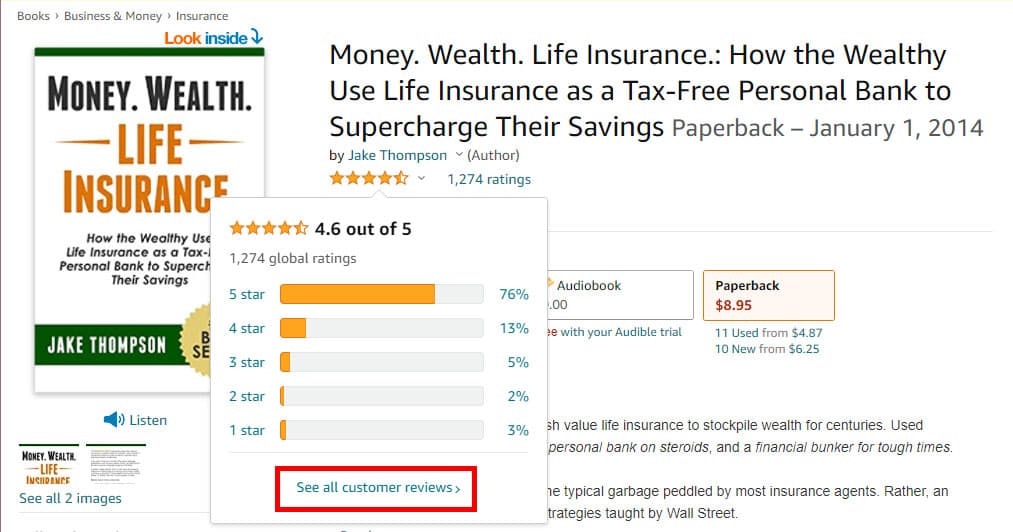
No matter which book you choose, browse the reviews and look for ones written by actual consumers – you’ll also see plenty written by other life insurance agents.
Look for reviews that point out unanswered questions or things they expected but didn’t find. You can use those to direct what you post next or bring up on social media.
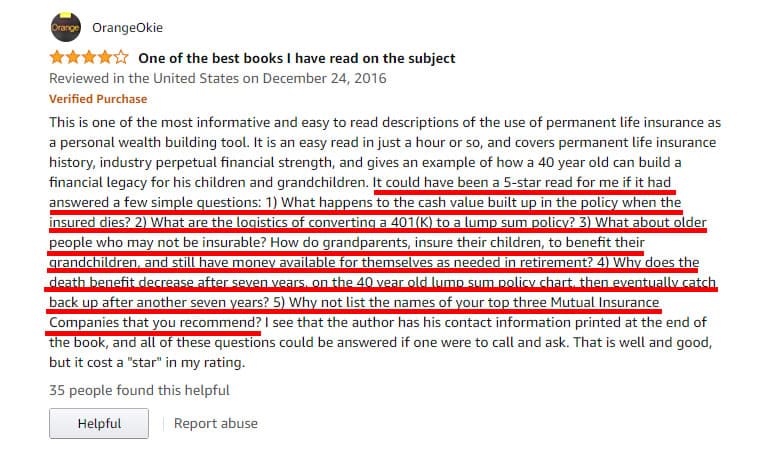
Amazon reviews are a little-known gold mine for sourcing questions customers have about strategies, mindset, and nitty-gritty details that you know by heart...but might have forgotten that not everyone else does, too.
That’s our look at how to use Google, YouTube and Amazon to generate content ideas!
Have you ever mined Amazon reviews for consumer questions? What tips and tricks do you have for generating content? Tell us in the comments!
