
Updated: 12/18/2023
Are you using webinars as a prospecting tool? Webinars can help you address trending topics, answer client questions, and build your mailing list.
Webinars are a great way to present yourself as an authority and earn a prospect’s trust. They're also a great way to create an agent/client bond, especially if you sell online and rarely meet your clients in person. According to On24, 95% of marketers say that webinars are a key part of their process - and 74% say they can tie webinar marketing directly to revenue. That's huge! The best part is that you can get started doing webinars for free. If you enjoy the process, you can always invest in software and equipment that creates a richer experience for your attendees.
Webinars for Life Insurance Agents: Getting Started
If you’re a beginner, we recommend starting with something free, like Zoom or Dialpad (for small meetings with fewer than 10 participants). You can also go live on social media networks like Facebook or YouTube. Investing in a more robust software-based solution will cost at least $50/month, so we recommend trying free options first. However, if you already know you want the bells and whistles that cost more - like the ability to have multiple presenters, signup templates, and connectivity with mailing list software - you may be more interested in the paid platforms. We use GoToWebinar, but other popular paid alternatives include Webex, Adobe Connect, Demio, BigMarket, Crowdcast, and Livestorm.
For the purposes of this post, we're going to talk about free options.
Option 1: Go Live on Social Media
The great benefit of using social media for webinars? Your prospects and clients probably already have accounts and use these sites frequently. Unlike the traditional webinar sign-up process, which requires providing an email address, you don't have to ask your followers to do anything other than show up. With less friction involved in the sign-up process, you may get more attendees.
As of 2023, webinar software is used to run 74% of webinars. 26% use YouTube or Vimeo.
The downside of not being able to collect an email address means that you have less people to add to your mailing list. It may also be harder to follow up with your attendees afterward. However, you can always include a slide, link, or other prompt that asks social media viewers to sign up for your list. You could argue that this method will get you higher quality leads, since only folks who are truly interested will take the extra step of signing up.
One other small potential drawback of using social media for webinars? It's up to you to manage the recording of your session. It's usually available after the fact to all of your network's followers or subscribers. You’ll need to hide or delete that video if you're running a test or if you want the content of the live session to be hidden from casual followers. This is easy to do, but it does add one extra step to your process.
Option 2: Try Free Videoconferencing or Webinar Software
Free versions of popular webinar software platforms are great for getting your webinar program up to speed before committing to a monthly payment. As a trade-off, you'll probably be missing out on a few features. For example, using Zoom's free basic plan, you can host up to 100 people per meeting, but meetings can only last 40 minutes.
Before you reject the idea of these limitations, take a moment to think about how they could work to your advantage. Working with strict parameters can actually encourage creativity. A 40-minute time limit may seem unworkable, but you still have time for a full 30-minute webinar, with a 10-minute Q&A afterward. According to WebinarCare, 82% of attendees want that Q&A time at the end to get personalized answers from you. So even you're working with a time limit, always leave time to let your attendees share the questions or concerns.
Other free programs to try include:
- Zoho: the free plan currently allows up to 60 minutes per webinar with 100 attendees
- Livestorm: the free plan currently allows up to 20 minutes per webinar with up to 30 active contacts
- Airmeet: the free plan currently allows up to 90 minutes per webinar with up to 50 attendees
PRO TIP: If you want to use a program that limits attendees, you can use scarcity as a marketing tactic to encourage sign-ups. And don't let a small head count discourage you. According to WebinarCare, as of 2023, the average marketing webinar has 50 or fewer attendees!
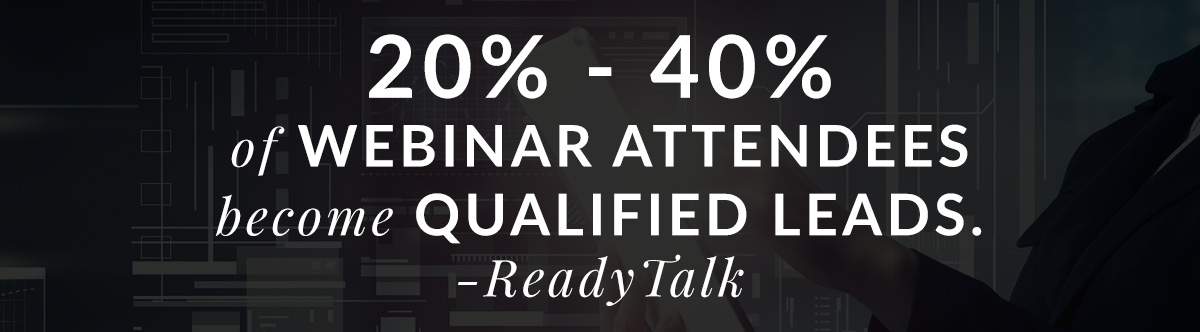
Prepare Your Materials
First, decide what your webinar's call to action will be. What do you want your webinar attendees to do? Popular calls to action include:
- Sign up for your mailing list
- Get a free one-on-one consultation to go over your insurance needs
- Get a free life insurance quote
- Download your eBook with insider information on a particular topic
Limit yourself to one call to action. You don't want to confuse your attendees. Too many options can lead to analysis paralysis, so keep the path forward as easy as possible. Sure, you might want them to join your mailing list and get a free quote. But for the purposes of this webinar, pick one thing and one thing only. You can mention the call to action several times during the webinar, but don't use a hard sell until the very end of the webinar.
As of 2023, the average number of webinar sign-ups is 260. Attendance is usually 40-50%.
Next, decide if you'll be giving away any bonuses for attendees. For example, will attendees get a free checklist or guide? If the call to action is to set up a free one-on-one video consultation to go over insurance needs, do you have a free prep worksheet or checklist they can download? Giving attendees a take-away works as both a reminder and visual branding for you and your agency.
Finally, prepare the materials you need for the webinar itself. Do you have a slide deck you’ll use for all or part of your webinar? Do you have a web-ready head shot and logo for branding or a sign-up page? If you're starting with free options, you probably won't have to create a landing page or sign-up form yourself - but you may be able to upload your photo and logo to use with one of their templates.
Practice Your Delivery
Run-throughs are not an option — they’re mandatory. Even if you're an experienced speaker, tech hiccups happen. As long as you stay calm and collected, your participants will, too. We’ve all attended webinars where the audio didn’t work or the presenter's internet connection blipped. Set aside time to review the troubleshooting tips and FAQs offered by your software provider. It may be a good idea to do one run-through that focuses on tech, and another that lets you practice your timing and delivery.
Do your first run-through one week in advance. If you need to make any equipment or material changes, this gives you enough time.
As you're practicing, keep these points in mind:
- Can your test participants see and hear you clearly? If the microphone on your computer isn’t picking up your voice well, you may need to buy or borrow a USB microphone.
- Are you able to quickly and easily switch between live/camera mode and screen share mode, if needed?
- Find out where your mute and un-mute buttons are. Test them both.
- What happens if your slide deck won’t load? Do you have a printed copy as backup you can read from?
- Are there websites you plan to show your viewers (your quoter, for example)? What happens if they're offline or won’t load? We've been on webinars where this has actually happened! If the visuals are important, take screenshots in advance as a backup. If the visuals aren't important, just carry on with your talking points as best you can.

Market Your Webinar
Now that you’ve got the hang of it, schedule your webinar and tell the world! Choose a Tuesday, Wednesday, or Thursday for your webinar. Mondays are busy, and it can be hard to attract an enthusiastic crowd on a Friday. Aim for a lunchtime start, since this can increase attendance. As of 2023, according stats from BigMarker, Wednesday webinars have a 46% attendance rate, 14% more than other days of the week.
About 30 days before go time, start spreading the word:
- If you’re on social media, create an event and invite your friends and followers.
- Send an email to your mailing list.
- Create a blog post or landing page on your website. Tell people what’s in it for them.
- Create a quick graphic for your website or blog sidebar advertising the webinar.
- Send a press release (there are free and paid versions).
- Use direct mail. Postcards are cheap and (these days) unexpected.
- Network with other local professionals who have clients that might be interested.
- Using a free option that limits attendance? Make sure you specify that only the first X-number of participants will be able to join - and offer a way for those who can't join to get in touch with you directly.
During the Webinar
Take a deep breath – and be confident! You’ve done your run-throughs. You’ve double-checked your materials. You got this. Keep a glass of water nearby, and try to be mindful of how fast you’re speaking. Nerves can make you talk fast, and insurance and finance are complicated enough topics already.
Don't forget to have fun. Even if you’re presenting a slide deck, try to smile when you speak. Let people hear your enthusiasm!
If you’re using a free solution or going live on social media, remember that you don’t have an automatically generated list of your attendees’ emails, the way you would with paid software. At the end of your webinar, there are several things you can do to stay in contact with your attendees:
- Ask attendees who want the replay to send you a blank email. You can then reply with a link to the recorded broadcast.
- Invite them to subscribe to your mailing list.
- Invite them to follow you on social media.
- Ask them to visit a landing page on your blog or website. You can embed the replay on that page later. You can also gate this content and ask people to give you an email address in return for the replay.
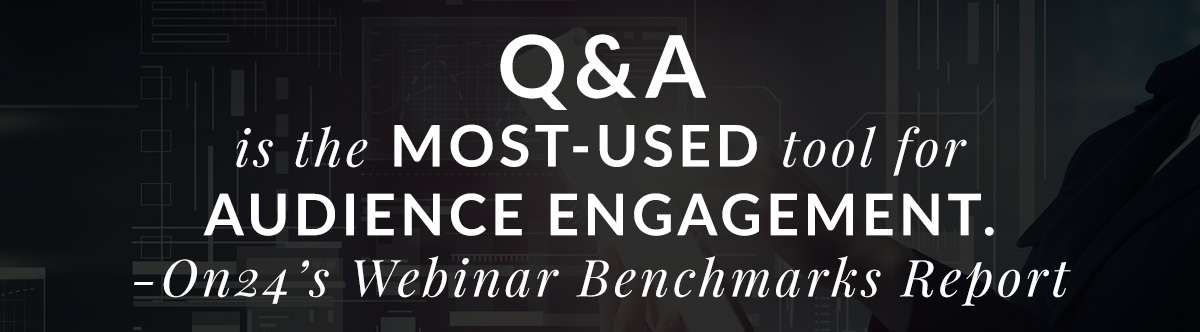
Follow-Up & Prospecting
It’s a good idea to have at least two follow-up actions prepared. Most often, these will be emails. If you’re using paid software, your provider will offer a list of attendee emails and/or automatic integration with your mailing list software provider.
- Send one email soon after the webinar ends. Thank your attendees for their time, and include a link to your replay.
- Send a follow-up email a few days or even a week later, with an additional prompt, product information, or question that serves as food for thought.
Your follow-up may have several different goals:
- Getting feedback. What worked? What did people enjoy? What didn’t they enjoy?
- Sourcing topics for future webinars. Ask attendees what else you can help them with.
- Pursuing leads. Is this person ready to buy now?
- Developing a relationship. If this person isn’t ready to buy, you can still position yourself as a financial expert willing to help.
Solution-oriented webinars may use follow-ups that prompt viewers to get a quote. Informational webinars may be better suited to soliciting feedback and sourcing topics for future webinars.
That's our look at prospecting via webinars for life insurance agents!
If you enjoy hosting webinars, there’s a lot more you can do in terms of marketing – not to mention list building! Have you hosted webinars before? Tell us how it went in the comments below.
Check out our other posts on webinars:


